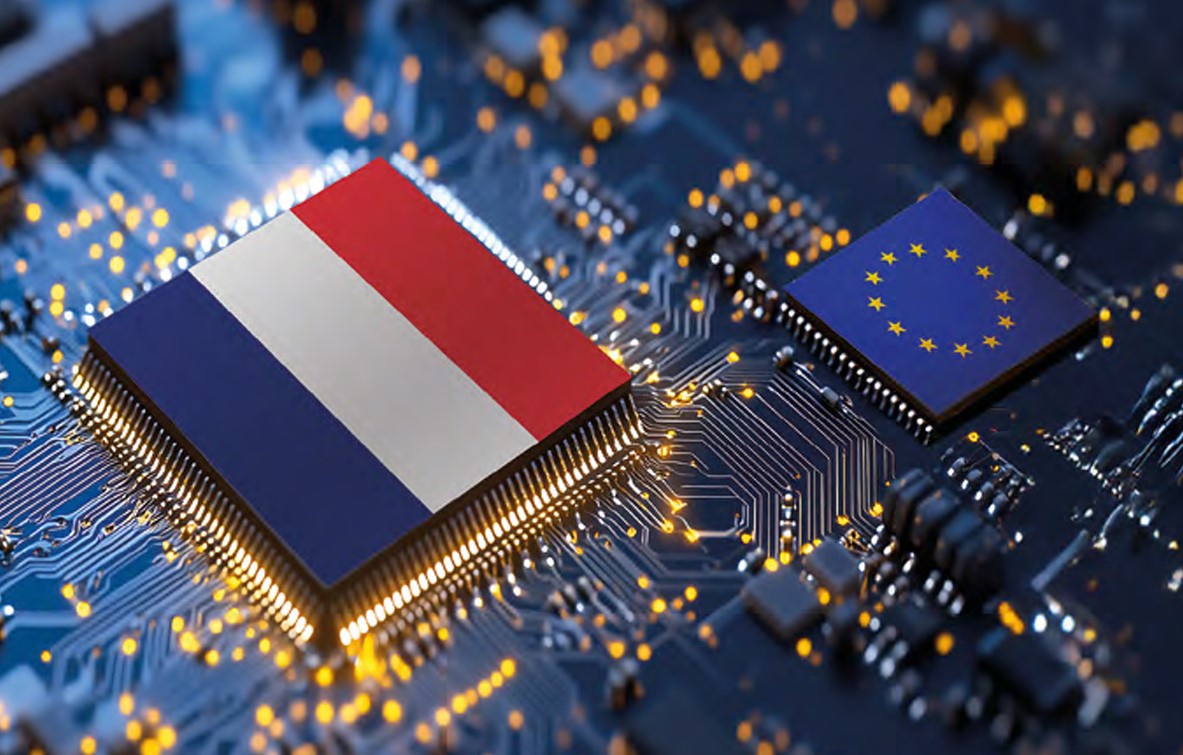In the era of digital transformation, companies face an ever-growing volume of documents. Invoices, contracts, purchase orders, emails, reports… these information flows are vital, but their manual management poses a colossal challenge. Orchestrating complex document workflows has become a strategic priority. The solution lies in the synergy of two artificial intelligence (AI) technologies: Natural Language Processing (NLP) and Robotic Process Automation (RPA). Thanks to this alliance, it is possible to implement intelligent automation that radically transforms operational efficiency and productivity.
This article explores how integrating NLP and RPA enables the creation of smooth, intelligent, and scalable document management processes. We will cover the key implementation steps, practical use cases, recommended tools, and the expected benefits for any company aiming to optimize its resources and focus on higher value-added tasks.
Understanding the Challenge of Complex Document Workflows
Document workflows lie at the heart of every company’s operations. However, their inherent complexity generates significant friction that can hinder growth and efficiency. Understanding these challenges is the first step in designing effective automation solutions and optimized data management.
The Different Types of Documents and Their Complexity
The complexity of document management largely stems from the diverse formats of documents to be processed. We mainly distinguish three types of documents:
- Structured documents: These are forms or files where data is organized in a fixed and predictable format, such as databases or Excel files. Their processing is relatively simple for computer systems.
- Semi-structured documents: These documents, like invoices or purchase orders, have an overall structure (fields such as “Invoice Number,” “Date,” “Total Amount”), but their layout can vary significantly from one supplier to another. Extracting information requires more advanced technologies.
- Unstructured documents: They represent the vast majority of a company’s data (around 80%). They consist of free text such as emails, contracts, analysis reports, customer complaints, or social media posts. Extracting relevant data from these complex documents is impossible without AI technologies such as NLP, capable of understanding natural language and context.
Issues Related to Manual Document Management
Manual management of these document flows is a resource sink and a source of many problems. Manual tasks such as data entry from invoices, reading contracts to identify key clauses, or sorting incoming emails are not only time-consuming but also prone to human errors.
These manual processes result in:
- High costs: The time employees spend on repetitive tasks represents a significant labor cost.
- Frequent errors: Manual data entry inevitably leads to mistakes, which can affect accounting, customer relations, or compliance.
- Low productivity: Employees spend valuable time on low value-added tasks instead of more strategic missions.
- Lack of scalability: It is difficult to absorb an increase in document volume (for example, during a business peak) without hiring additional staff.
- Risks of non-compliance: Ensuring data traceability and security is a major challenge with manual processes, increasing risks related to regulatory compliance (GDPR, etc.).
The Stakes of Automation in Document Management
Faced with these problems, automation of document management is no longer optional but a necessity. The main challenge is to transform these costly and slow processes into a competitive advantage. Intelligent automation aims to improve the efficiency of document processing workflows, reduce operational costs, and minimize errors.
By freeing teams from manual tasks, the company can reallocate its human resources to activities that require expertise and complex decision-making. Moreover, well-executed automation ensures better compliance and enhanced security of sensitive data, thus creating a robust and reliable document management system. The goal is to achieve a complete digital transformation of these flows thanks to advanced technological solutions.
The Contribution of NLP and RPA for Effective Automation
To tackle the challenge of complex document workflows, the combination of RPA and NLP is key. RPA provides the "arms" to execute tasks, while NLP brings the "brain" to understand the data. This synergy creates an intelligent automation solution capable of managing end-to-end processes.
Natural Language Processing (NLP): Data Extraction and Interpretation
Natural Language Processing (NLP) is a branch of artificial intelligence that enables machines to understand, interpret, and generate human language. For document processing, NLP is fundamental. Its capabilities go far beyond simple character recognition (OCR).
The main applications of NLP in this context include:
- Information Extraction: Automatically identifying and extracting specific data from unstructured text. For example, extracting the client’s name, key dates, and amounts from a contract.
- Document Classification: Automatically sorting incoming documents based on their content (for example, classifying an email as a complaint, an information request, or an invoice).
- Sentiment Analysis: Determining the tone (positive, negative, neutral) of a text, which is crucial for prioritizing customer requests.
- Named Entity Recognition (NER): Detecting entities such as names of people, organizations, locations, or dates within a document corpus.
Thanks to these functionalities, NLP transforms raw, unstructured textual data into actionable information for the company, laying the groundwork for process automation.
Robotic Process Automation (RPA): Automation of Repetitive Tasks
Robotic Process Automation (RPA) is a technology that uses software "robots" to mimic human actions when interacting with digital systems. These robots can perform repetitive, rule-based tasks with great speed and accuracy.
Typical actions of an RPA robot include:
- Opening applications and logging into systems (ERP, CRM, etc.).
- Copying and pasting data between different applications.
- Filling out forms.
- Moving files and folders.
- Performing calculations.
RPA alone is extremely effective for automating processes involving structured data. However, when the process involves a semi-structured or unstructured document, such as a PDF invoice or an email, RPA reaches its limits. It requires complementary technology to read and understand these types of documents.
The Synergistic Integration of NLP and RPA for a Complete Solution
This is where the integration of NLP and RPA reveals its full power. This combination is often called Intelligent Automation (IA) or Hyperautomation. The typical process unfolds as follows:
- Document Reception: An RPA robot monitors an email inbox or a folder. As soon as a new document (for example, an invoice) arrives, it retrieves it.
- NLP Intervention: The RPA robot sends the document to an NLP service or model. If the document is an image or a scanned PDF, an OCR (Optical Character Recognition) technology is first applied to extract the raw text. Then, the NLP model analyzes the text to identify and extract key information (supplier name, invoice number, order lines, total, etc.).
- RPA Action: Once the data is extracted and structured by NLP, the RPA robot takes over. It connects to the company’s accounting system (ERP) and inputs the extracted data. It can then trigger the next steps of the process, such as sending the invoice for approval.
This integration enables end-to-end automation of complex workflows that were previously impossible to manage without human intervention. Thanks to this AI solution, companies can process thousands of documents automatically, quickly, and error-free, freeing up valuable time for their teams.
Implementing an Automated Document Workflow with NLP and RPA: Key Steps
Successfully implementing an intelligent automation solution for document flows does not happen by chance. It requires a structured and methodical approach. Here are the five key steps to design, deploy, and optimize an automated document workflow with NLP and RPA.
Step 1: Analysis and Mapping of Existing Processes
Before automating, it is imperative to understand. This first step involves conducting an in-depth analysis of current document management processes. It is necessary to identify workflows that consume the most time and resources and are most prone to errors.
It is essential to:
- Map the "as-is" process: Document each step, each actor involved, the systems used, and the types of documents processed.
- Identify bottlenecks: Pinpoint where processes slow down, where approvals take too long, and where errors occur most frequently.
- Quantify the process: Measure the volume of documents processed, average processing time, and associated costs.
This analysis allows prioritizing processes to automate based on potential return on investment (ROI) and the complexity of implementation.
Step 2: Choosing the Right Tools and Technologies (NLP, RPA, Orchestration Platform)
Once target processes are identified, the next step is selecting the right technologies. The market offers a multitude of solutions, and the choice will depend on the company’s specific needs, existing infrastructure, and budget.
The technological components to select are:
- RPA tools: Choose a leading RPA platform like UiPath, Automation Anywhere, or Blue Prism. These tools provide the "robots" to execute tasks.
- NLP solutions: Select a natural language processing engine. This can be a solution integrated with the RPA platform (like UiPath Document Understanding), a cloud service (Google AI, Amazon Comprehend), or open-source models (Hugging Face). The choice will depend on the complexity of the documents to be processed.
- Orchestration platform: Orchestration is the centralized management of robots and automated workflows. It allows scheduling, managing, and monitoring all processes from a single interface, ensuring smooth coordination between RPA tasks and NLP model calls.
Step 3: Design and Development of the Automated Workflow
This phase consists of translating the mapped process into an automated workflow. RPA developers and AI experts work together to build the solution.
Main activities include:
- Configuring data extraction: Training machine learning and NLP models to recognize and extract key information from different document types.
- Developing RPA scripts: Creating sequences of actions the robots will execute (for example, opening the ERP, creating a new entry, attaching the document, etc.).
- Exception handling: Defining what the robot should do in unexpected situations (for example, if information is missing on an invoice or if the system is unavailable). The workflow must include a human validation loop for these cases.
Step 4: Testing, Deployment, and Monitoring of the Workflow
No system should go live without rigorous testing. The goal is to ensure the automated workflow is reliable, accurate, and robust.
This step includes:
- Unit and integration testing: Verifying that each part of the process (NLP extraction, RPA actions) works correctly and that system integration is smooth.
- End-user testing: Involving business teams to validate that the solution meets their expectations and properly handles real use cases.
- Gradual deployment: Launching the solution on a limited scope (pilot) before scaling it company-wide.
- Continuous monitoring: Once in production, it is crucial to monitor workflow performance in real time to quickly detect and resolve issues.
Step 5: Continuous Optimization of the Workflow Based on Data and User Feedback
Automation is not a one-time project but a cycle of continuous improvement. The data generated by the automated workflow is a gold mine for optimization.
It is important to:
- Analyze performance: Track key performance indicators (KPIs) such as processing time, automation rate (straight-through processing), and number of exceptions.
- Gather user feedback: Teams interacting with the system are best placed to suggest improvements.
- Evolve AI models: NLP and machine learning models can be periodically retrained with new documents and human corrections to improve accuracy over time.
This iterative approach ensures the solution remains effective and aligned with the company’s evolving needs.
Real-World Use Cases: Examples of Applications in Various Sectors
Intelligent automation of document workflows through the alliance of RPA and NLP is not a theoretical concept. It finds practical applications and generates immense value across many sectors. Here are some examples of processes transformed by these technologies.
Financial Sector: Automated Processing of Loan Applications
Loan application processing is notoriously heavy, involving a multitude of documents: application forms, identity papers, payslips, bank statements, etc.
- Before automation: Agents spend hours collecting, verifying, and manually entering data from each document into company systems. The process is slow, costly, and error-prone.
- With NLP and RPA:
- The client submits their documents via an online portal.
- An RPA robot retrieves the files.
- NLP technology, often combined with OCR, reads each document, extracts relevant information (income, debts, identity), and checks data consistency.
- The RPA robot enters this structured data into the credit analysis system, which can then make decisions much faster.
- Benefits: Drastic reduction in loan processing time, improved customer experience, and better regulatory compliance.
Legal Sector: Extraction of Key Information from Complex Contracts
Corporate lawyers and legal professionals spend considerable time analyzing contracts of dozens or even hundreds of pages to identify specific clauses, key dates, obligations, or risks.
- Before automation: A manual, tedious task requiring extreme focus to avoid interpretation errors.
- With NLP and RPA:
- Complex contracts are submitted to a contract analysis solution.
- The NLP engine is trained to recognize and extract specific types of clauses (non-compete clause, termination clause), parties’ names, effective dates, amounts, and more.
- The system presents a summary of key information or automatically fills out a fact sheet. An RPA robot can then archive these sheets and create alerts for important deadlines.
- Benefits: Massive time savings for legal teams, reduced risk of omissions, and acceleration of due diligence or contract review processes.
Insurance Sector: Rapid Processing of Claims
Claims processing is a central process for insurers. It requires collecting and analyzing numerous documents: claim forms, repair estimates, police reports, photos, etc.
- Before automation: Claims managers must manually sort these documents, enter data into management systems, and make decisions, a process that can take days or weeks.
- With NLP and RPA:
- Claim documents are received by email or via a portal.
- NLP technology classifies documents by type, extracts data (accident circumstances, third-party contact details, damage amounts), and can even perform initial fraud analysis by detecting inconsistencies.
- An RPA robot creates the claim file in the management system, assigns it to the correct claims adjuster, and can even trigger automatic payment for simple claims compliant with established rules.
- Benefits: Spectacular acceleration of claim settlements, improved customer satisfaction, and reduced processing costs.
HR Sector: Automation of Employee Onboarding Process
Employee onboarding involves a series of administrative and logistical tasks that engage HR and IT teams.
- Before automation: Manual creation of contracts, entering new employee information into multiple systems, manual requests for account creation and equipment ordering.
- With NLP and RPA:
- Once a candidate accepts an offer, the process is triggered.
- An RPA robot automatically generates the employment contract from a template by inserting the candidate’s information.
- NLP can extract data from their CV and forms to avoid double entry.
- The RPA robot then connects to various systems to create the employee profile, request creation of access credentials (email, software), and order IT equipment automatically.
- Benefits: Improved new hire experience, reduced administrative workload for HR teams, and assurance that everything is ready on the first day.
Recommended Technologies and Tools
Implementing a high-performance intelligent automation solution relies on choosing a set of robust and complementary tools and technologies. It is crucial to select solutions capable of adapting to the company’s specific needs and integrating seamlessly with existing systems. Here is an overview of the main categories of tools to consider.
Workflow Orchestration Platforms
Orchestration is the brain of the automation operation. A good orchestration platform allows designing, managing, monitoring, and evolving automated workflows centrally. It coordinates the actions of RPA robots, AI model calls, and human interventions. Modern platforms often combine BPM (Business Process Management), RPA, and AI. Solutions like Pega, Appian, or Mendix offer low-code development environments to create complex applications and workflows.
NLP Solutions (Examples: Language Model Providers)
Choosing the NLP solution is decisive for the system’s ability to understand documents. Several options exist:
- NLP solutions integrated into RPA platforms: Tools like UiPath Document Understanding or Automation Anywhere Document Automation integrate pre-trained OCR and NLP capabilities for common use cases like invoice or receipt processing. They offer the advantage of native integration.
- Cloud-based NLP services: Major cloud providers (Google Cloud AI, Amazon Web Services, Microsoft Azure) offer powerful and scalable NLP APIs for text analysis, classification, entity extraction, etc.
- Open source models and platforms: For companies with data science skills, libraries like Hugging Face or spaCy provide maximum flexibility to build and fine-tune custom NLP language models.
- Specialized solutions: Companies such as expert.ai or Lexalytics offer advanced NLP platforms specifically designed for complex business applications in sectors like finance or insurance.
RPA Tools (Examples: UiPath, Automation Anywhere, Blue Prism)
RPA tools are the “hands” of automation, executing repetitive tasks. The market is dominated by three major players, often called the “Big Three”:
- UiPath: Renowned for its comprehensive and user-friendly platform that includes advanced AI features and a rich ecosystem. It’s a leader in end-to-end automation.
- Automation Anywhere: A natively cloud platform emphasizing intelligent automation and offering integrated generative AI solutions.
- Blue Prism (now SS&C Blue Prism): A robust and secure solution, particularly appreciated by large companies in highly regulated sectors such as banking and insurance for its strong governance.
Other tools like Microsoft Power Automate are also gaining popularity, especially due to their native integration with the Microsoft ecosystem.
Integration with Existing Systems (DMS, ERP…)
An automation solution does not operate in isolation. Its effectiveness depends on its ability to integrate smoothly with the company’s IT ecosystem. Therefore, it is essential that chosen tools have pre-built connectors or robust APIs (Application Programming Interfaces) to communicate with:
- Document Management Systems (DMS): to store, archive, and manage the lifecycle of processed documents.
- Enterprise Resource Planning (ERP) software: such as SAP or Oracle, to enter financial, logistical, or HR data.
- Customer Relationship Management (CRM) systems: like Salesforce, to update customer records or manage service requests.
Good integration ensures data consistency across the entire company and maximizes the value of automation.
Return on Investment and Expected Benefits
Investing in intelligent automation technologies such as RPA and NLP is significant, but the return on investment (ROI) and resulting benefits are often rapid and substantial. Companies adopting these solutions observe measurable improvements across multiple areas, ranging from cost reduction to enhanced strategic decision-making.
Improvement in Efficiency and Productivity
This is often the most immediate and visible benefit.
- Acceleration of processes: Software robots work 24/7 without break or fatigue. Processes that used to take days, like invoice processing or new employee integration, can be reduced to minutes.
- Increased processing capacity: Automation allows handling much larger document volumes without increasing staff. The company gains agility and can adapt to activity spikes.
- Freeing employees for higher-value tasks: By eliminating repetitive tasks, automation allows employees to focus on more complex and strategic activities: analysis, customer relations, problem-solving, innovation.
Cost and Error Reduction
The financial impact of automation is direct and significant.
- Reduction of operational costs: Less manual time means lower labor costs for routine processes. Processing cost reduction can reach 30%.
- Decrease in human errors: Robots follow predefined rules and do not make data entry or inattentiveness errors. This translates into better data quality, avoiding costs related to error correction (late penalties, customer disputes, etc.). Data processing accuracy is greatly improved.
Improvement in Compliance and Data Security
In an increasingly strict regulatory environment, compliance is a major issue.
- Complete traceability: Every action performed by a robot is recorded in a detailed audit log. This allows knowing exactly who did what, when, and how, which is essential in case of audits.
- Strict rule enforcement: Automation ensures processes are executed consistently and in full compliance with internal and external regulations (GDPR, SOX, etc.).
- Enhanced security: By limiting human intervention on sensitive data, the risk of data leaks or unauthorized access is reduced.
Better Decision-Making Through Improved Data Analysis
One of the most strategic benefits of intelligent automation is its ability to transform unstructured data into actionable information.
- Unlocking value from hidden data: NLP allows extracting and structuring valuable data previously “locked” in text documents (contracts, emails, reports).
- Improved analysis and insights: These newly structured data can be fed into Business Intelligence (BI) tools to generate dashboards, identify trends, and provide insights that inform the company’s strategic decision-making.
- Faster and smarter decisions: Thanks to more reliable and real-time data, leaders can make better decisions more quickly.
Challenges and Important Considerations
Despite its promises, implementing an intelligent automation project is not without challenges. To ensure success and maximize return on investment, companies must anticipate and manage several critical aspects, whether strategic, technical, or human. Ignoring these considerations can lead to costly projects that fail to deliver.
Choosing the Right Implementation Strategy
One of the first decisions concerns the deployment approach.
- Start small ("Start Small, Think Big" approach): It is often recommended not to aim for a radical transformation of all processes at once. It is better to select one or two well-defined, high-impact, and manageable complexity processes for a pilot project. This initial success will serve as proof of concept, facilitate team buy-in, and provide lessons for future rollouts.
- Long-term vision: The pilot must not be an end in itself. The company must have a clear vision of how automation will fit into its overall long-term strategy. This involves setting up an Automation Center of Excellence (CoE) to standardize practices, manage resources, and oversee the automation roadmap company-wide.
- Avoid automating bad processes: The goal is not to automate an inefficient process but to reinvent it. The analysis phase is crucial to simplify and optimize the process even before writing the first line of code.
Managing Data Security and Privacy Aspects
Automated processing of thousands of sensitive documents (contracts, personal data, financial information) raises paramount security and privacy questions.
- Regulatory compliance: The system must be designed in full compliance with regulations such as GDPR. This involves managing consents, anonymizing data when necessary, and guaranteeing the right to be forgotten.
- Access security: RPA robots need credentials to connect to various company systems. Managing these credentials must be highly secure (using password vaults, for example) to prevent unauthorized access.
- Cloud privacy: If the company uses cloud-based NLP services, it is essential to understand where and how data is processed and stored by the provider and ensure that privacy guarantees are sufficient.
Training and Supporting Teams
Technology is a lever, but transformation is above all human. Resistance to change is a major barrier to automation adoption.
- Communication and transparency: It is vital to openly communicate with teams about project objectives. Automation is often perceived as a threat to jobs. It must be explained that it aims to eliminate the most tedious tasks and enable employees to gain skills on higher value-added missions.
- Training and upskilling: Employees must be trained not only on using new tools and processes but also on the new skills required. Some will become “guardians” of automated processes, managing exceptions and participating in continuous improvement.
- Engaging the business: The most successful automation projects are those where business teams and IT work hand in hand. Business experts know the processes and their subtleties; their involvement is key to designing a truly effective solution adapted to real needs.

.avif)